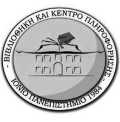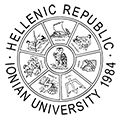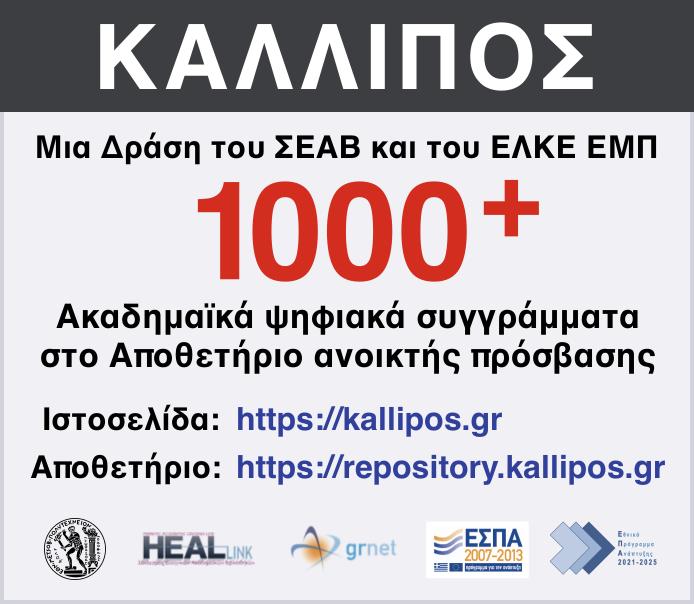Library and Information Centre
Ionian University
Ionian University
You can look it up in the public electronic catalog (OPAC) from the VIKEP website. The OPAC is the primary tool for locating books, journals, and other library material.
When you can't find a book:
If none of the above apply or it is not obvious to you what is going on, ask for help from the Library staff.
Of course. If you remember even one word of the title, the title will be found.
There are several ways to limit recall in advanced search. Check out some of them:
(a) Material Type: select one of the types listed in the menu.
(b) Language: select the language you wish the text to be written.
(c) Publisher: enter the name of a publishing house.
(d) Year from/to: specify the years within which you want the documents you are looking for to have been published.
Thus, e.g. in the search Subject=history with restriction Language=English, all of the documents that contain the term history in the subject and are written in English will be retrieved.
Some topics may be very specialized or outside of the Ionian University's main interests, and that's why the literature available at the Library may be limited. However, it is possible to improve your search results by following these tips:
No. The Library applies the appropriate international standards for authority control of names. Therefore, each name, regardless of how it is written in a book or other document, appears in the catalogue in the official form in which the creator writes or used to write his name in his language. In this way, you will find all the works of a creator gathered under one name and one form instead of looking for them in all the possible forms that various translators have chosen to transcribe the name.
For names derived from languages that use a different script, e.g. Cyrillic, names are transliterated into Latin according to the relevant standards, such as Tchekhov, Pushkin, Aitmatov, etc.
The same policy applies in cases where a name is considered as a subject, e.g. biography, criticism or commentary of his/her work, etc.
The Library uses the Dewey Decimal Classification (DDC) system.
On the spine of each book, there is a label with the DDC number of the book, along with other information such as the collection to which it belongs and the first three letters of the author's last name (or the first three letters of the title).
To locate a book that is in the library: 1) find the record in the catalogue, 2) find the area in which the collection is located (e.g., the Reading room, the Main Stacks etc.), 3) locate the numerical sequence of the taxonomic number. There may be several books in the same taxonomic number and they are placed in alphabetical order (first according to the Latin alphabet and then according to the Greek alphabet).